Have you ever bought something, and you assumed it included a certain product? And it was a pretty good assumption, since the website listed that the product was included. You then start the process to set it up, only to be blindsided by more fees. That is one of the worst feelings.
Recently, I helped my sister setup her blog, and I mentioned to her that she needed to setup a domain email. If she wanted to email businesses for sponsors, or create affiliate accounts, or to respond to her readers. She needed a domain email.
Some of the links in this post are affiliate links. If you purchase using one of these links, I make a small commission at no additional cost to you. This helps me keeps things free for you, and who doesn’t love free stuff. For more information, see my disclosures.
There are a Few Reasons to have a Domain Email
1. It shows the outside world that you are a legitimate business, and you are taking your blog or business seriously.
2. It is better to email businesses from a domain email address. Whatever your business is, you don’t want to look like an amateur.
3. You want an email that is uniquely identifying you.
As my sister logged into her Bluehost account, she was gob smacked, and I got the inevitable text. “I have to pay for my email?!”
And my sympathetic response was, “What the heck are you talking about? All my emails are free.”
How to Add a Domain Email Without Paying Extra
Well, Bluehost updated their email service to offer Microsoft Office 365 and G Suite. Both of these services cost extra, and there are benefits to paying the extra (but that’s not what this blog post is about). But when you are starting out, $4.99 a month can feel like a huge expense.
There is good news though. You can still setup a domain email without paying extra. In the video below, I take you step-by-step through the email process. And don’t worry, you can do it.
Check it out! If you find the content helpful, be sure to like the video, subscribe to the channel, and leave a comment or question. I would love to answer your questions.







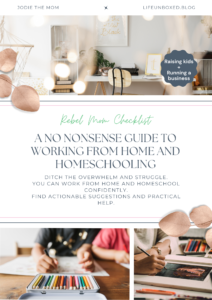





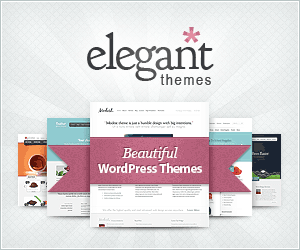

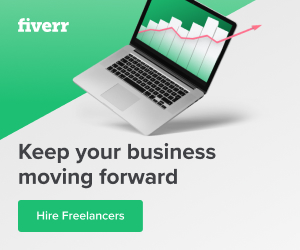
0 Comments