Homeschooling moms are divided on this issue. We want to homeschool for the freedom to not be tied to our desks. Yet, homeschooling online opens the door for so many opportunities. What’s a mom to do?
There are pros and cons to homeschooling online. There isn’t a one-size fits all approach to it. You know your kids, their personalities, and what works and what doesn’t.
But there are always benefits of hearing how other moms have done it. The boundaries we have in place, and how to teach our kids to navigate the wild world of the internet.
This post is all about homeschooling online.
Some of the links in this post are affiliate links. If you purchase using one of these links, I make a small commission at no additional cost to you. This helps me keeps things free for you, and who doesn’t love free stuff. For more information, see my disclosures.
How Use Homeschooling Online and Work from Home
You don’t need to be afraid of the internet. As a work from home mom, this is your best friend. Yes, there are bad things on it, but there are more good things. There are so many free and paid educational resources at your fingertips. This also means you don’t need to teach every subject.
My, then, second-grade son was interested in India. So he got on Google maps and started going through India via street view. He was fascinated, and he was occupied for a long time. This was an easy way to feed his curiosity and his interest.
There are so many online programs that you can take advantage of. Homeschool online science curriculum, anyone? My daughter is currently doing Mr. D Math American Sign Language. I can’t teach her sign language because I don’t know. Homeschooling online gives me the tools I need to teach my kids when I can’t.
Yes, You Are Super-Mom
I know that we are the best teachers for our kids. We know them better than anyone else. But that doesn’t mean we have to teach everything. A lot of my role is being the facilitator of their learning rather than teaching every single thing.
As a homeschool graduate myself, I know that I am giving my kids a greater advantage by teaching them to be independent learners and thinkers, instead of everything coming from me.
It is ok to acknowledge that you don’t know everything. I promise you won’t lose your homeschool card. Providing your kids with the best tools they need to learn is one of the reasons we are the best teachers for our kids.
Interest-Based Homeschooling Online
One of the reasons we homeschool is to tailor learning for each child. This goes beyond just the curriculum we buy. It embraces learning to use a 3D printer, solving a Rubix Cube, learning photography, understanding how to write a book, and so much more. You will never find a curriculum that teaches all of this. But you can add homeschooling online to feed your child’s curiosity.
It is also a great way to occupy kids, instead of putting a movie on. Are you on a video call or just need a few moments of quiet. Then the educational resources online are a great choice.
Setting Boundaries with Homeschooling Online
There are many benefits to using online classes in your homeschool, but there are also pitfalls. We can’t give our kids free rein to do whatever they want. But there are things we can do and place boundaries on the internet. These are our boundaries we have place, yours may look a little different. This is just to give you are starting point.
1. Clearly establish what kids can do
There are websites that my kids can visit without asking. Either I introduced them to the website or we’ve already vetted them. Any new websites that they want to visit, they need to ask. YouTube is once per week. If there is a learning YouTube channel to look at, then an exception is made.
The same rules for websites also apply to YouTube. They can watch approved channels and make requests to watch new ones.
Social media is never an option. My kids do not have social media accounts, even the teenagers. I think there are enough studies on the detriments of it. And the cons definitely outweigh any pros.
2. Computers and devices are always out in the open
Since I work and school in the same room, all the computer screens face me. I can check a screen at any time to see what’s going on.
This is a very easy boundary to put in place, and I think the one the prevents the most problems.
3. Use website blockers
There are free resources that you can use to block websites. My husband is an IT guy, so he sets all of that stuff up. He uses OpenDNS. There are other services out there too.
4. YouTube Premium
This is a subscription that we use for YouTube. It blocks all advertisements. The kids all use the same account, and we can check the history at any time.
5. Set time limits
I make a distinction between fun and learning. For fun they get 2 hours of electronic time per day. This includes everything—video games, movies, surfing the web. It can only happen after schoolwork is completed, and it doesn’t start until naptime.
The little one goes down for a nap, and the big kids use their electronic time. It makes for a quiet house. Once the 2 hours are up, that’s it. And everything is over by 4pm. Whether they spent their entire two hours or not. It all gets shut down by 4.
Two hours is what works for us. I have a mom friend who only does 45 minutes. Find what works for you. During the summer, I usually have them read for a certain amount of time before they do electronics. Even in the summer it is limited to 2 hours after lunch and everything is turned off by 4.
Homeschooling Online Curriculum and Resources
Here are some of my favorite homeschooling online resources. Some are paid and some are free.
1. Art for Kids Hub
All of my kids have love this channel.
2. Michelle Gay Science Teacher
This is a great channel for elementary science. A favorite video was applying the scientific method to chewing gum.
3. The Creative Penn
This is definitely for high school students, but if you have an aspiring writer, then listen to this podcast. My oldest son and I used to listen to it together when I would drive him to work.
4. Skillshare
We all use this. This is a really great tool for interest-based learning. My ten-year-old uses it to learn stop motions. The 18-year-old as used it to get an idea on bookkeeping, writing, InDesign, and a whole lot more. I’ve used to hone my marketing skills.
It is by far the most affordable online resource and the most versatile. We’ve used a number of resources over the years because I am a self-taught entrepreneur, and this is by far the best one. It is also the one we used the most.
5. Greg Landry Homeschool Science
This is one of the best homeschool online science programs I’ve seen, especially for high school students. There are certain things that a college is looking for on a high school transcript science with a labs is one of them. But if you’re like me, dissecting owl poop on your kitchen counter is not something you really want to do. This homeschool online science curriculum has virtual labs. Are hearing the angels sing?
It isn’t just for high school students. There are classes from 4th grade and up. You also have the option to choose between live classes and pre-recorded classes. There are a number of options for family access.
6. Mr. D Math
It is more than just math. But if your kids are struggling with Algebra or Geometry, and you don’t want to re-learn it, then this is a great option. Classes are live or self-paced. My daughter is currently doing the self-paced American Sign Language, and she is really enjoying it. She turns in her lessons to a live teacher, and she receives feedback from the teacher. She has plans to continue on to ASL 2.
7. ABCMouse
My kids range in age from preschool to high school, so I need something for the little people to do. ABC Mouse is a great fit for my preschooler and my first grader. We have one subscription for both of them, and they each have their own account.
8. Answers in Genesis
My first grader loves the kid section of the website. There are videos and games. He also really likes looking at the animals.
9. Frankly Built
This is a 3D printing channel. He shares how to 3D. My high school student watches it, and he mentioned that parental discretion is advised. There might be language in some of his videos.
10. Typing Club
This is a free resource all of my kids have used to learn how to type. For the most part, they are all pretty good at touch typing.
Conclusion: Homeschooling Online
You don’t have to do it all. There are so many good resources to incorporate into your homeschool. The most important thing we can teach our kids is how to find the right information for the questions they have. We can’t teach them everything, but if we can teach them this one skill, they will be successful for the rest of their lives.
Homeschooling online is a great tool to add to your homeschool.
Need more help with curriculum for every grade? Grab your copy of the Momtrepreneur’s Guide to Curriculum.




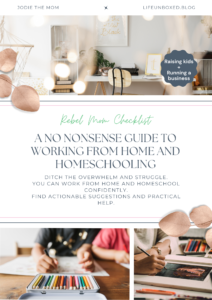





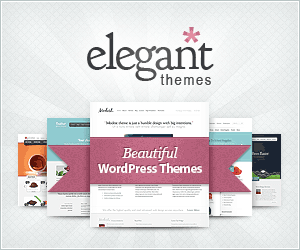

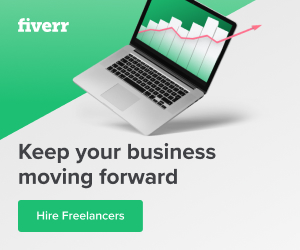
0 Comments