You are probably staring at the computer screen wondering what to do. Where do you even begin? You can look on YouTube, but there is so much information. You don’t have time to sit and sift through countless hours of information to find that one 5 minute video that actually answers your questions. So where do you start building a business website.
Some of the links in this post are affiliate links. If you purchase using one of these links, I make a small commission at no additional cost to you. This helps me keeps things free for you, and who doesn’t love free stuff. For more information, see my disclosures.
Building a business website is probably one of the most important things you can do for your business. Everyone looks on the web for everything now. And you want to be found as the solution to a potential customer’s question. It can’t happen if you don’t have a website.
When I initially launched my website, the one question that I was asked the most was, “Who did your website?” Many assumed my husband did it, since he is an IT guy. But, I proudly said that I did it. Six years after building my first business website from scratch, I have pivoted my business to offering that service to small businesses. It is amazing how far one can come in a few years, with a little perseverance.
Even though this is a service I offer, I want to tell you how to do it. I like open-source knowledge sharing, so I want to give you the help to do it as well. And, like Chef Gusteau says, “Anyone can cook!” I will say, “Anyone can build a website for their business!”
There are a few Tools that You Need when Building a Business Website
1. Patience
Although you can do it, and there are a lot of videos out there telling you how to do it (check out my channel). You still need to be patient with yourself. There is still a learning curve. If you find that you don’t have the time, or this isn’t where you want to invest your precious minutes, I will be happy to discuss how I can help you at jodierperry.com
2. Hosting
You need a place to put your website. A few years ago there was small handful of companies that offered hosting. That has changed. There are so many to choose from it is hard to know where to start. Here are 2 that I recommend: Bluehost and Siteground.
Regardless of the hosting you choose I would always recommend having your domain name registered with the same hosting service.
3. WordPress
Choose WordPress as your content managing tool. It is probably the easiest and most popular tool on the web. The interface is easy to use, and there are many free plugins that you can add to your website. You can find videos on YouTube that explain how it works, and, if you have an account, Skillshare also has some great videos.
Keep in mind that WordPress is an open-source community. Therefore, there are numerous contributors from around the world. And not all plugins are created equally. There are some that are great and others that can be easily breached. Keep this in mind when you start to build your site. Here are my 5 must-have plugins for WordPress.
4. Theme
Divi is the most popular WordPress theme in the world and has a great visual page builder. I’ve been using Divi for 6 years now, and it has evolved to a place where you really don’t have to use CSS.
When I made my first website, I had to use CSS in order to customize it. Now I will make the claim that you can do it without it. Divi makes the same claim on their website. I have never learned CSS. Now, don’t get me wrong, I have looked into CSS and understand how it works, but I’ve never taken the time to actually use it to build a website, because ain’t nobody got time for that.
If you are not a web programmer this is a great theme to use. Now it has is quirks, but you will find that with any theme you decide to use. The Divi website is very thorough showing how each module works, you can search through their archive to find an answer, submit a question through the website, and the forums are also very helpful.
Another plus, Divi offers so many modules to use that you don’t need to add a bunch of plugins to your site. I typically only add 4-5 additional plugins. This not only keeps your site from getting bogged down, but it also keeps it more secure. You limit the ability of third-party plugins exploiting your website.
5. Content
This might be the hardest part of the whole process. But content is king, and you want to create good content.
How on earth should good content be defined? Keep these 3 things in mind:
Informative: State the problem and tell your reader why you are the solution.
Clear: Don’t try to be cute and creative. Be clear about the services you offer.
Engaging: Tell a story. Draw your reader into your website. People remember stories, more than they remember statistics and facts…now for some more facts.
I found this book, Building a Storybrand, extremely helpful writing clear and engaging content.
You don’t have to be long-winded to do this, but neither do you want them yawning at the first sentence they read. It is not easy to maintain this balance, but practice make progress, so start writing, and then refine, and then right some more, and keep going.
6. Stock Photos
This is part of good content. Have great photos. You want photos that will draw your reader in, or cause them to visualize themselves in the photo. So don’t skimp on this.
Just a word of caution, just because it comes up in a Google search doesn’t mean it is available to use. Don’t steal someone else’s work. I work with artists and I know the blood, sweat, and tears that went into their artwork. Don’t diminish what they have to offer by stealing it.
The good news is there are so many places to buy images or use images for free. If you are going to use free images look for ones that allow free commercial use, no attribution required. Pixabay and Unsplash are my two favorite places to search for images.
I also will purchase images because the quality is better and there are more options to choose from. I usually pick Shutterstock, but there are many stock imagery websites out there.
If you have a Canva account, they also have stock images that you can use. I love Canva.
In this visual culture it is pretty much a requirement to have excellent photos.
7. Publish
Press the button and watch it go live!
Conclusion
If you read through all these steps congratulations! You can get started on building your business website. Or if you need to start at the very beginning, check out What to do before You Start Building a Website to Make it Easier. Now you may have gotten to the bottom and felt that I over-simplified the process because the actual implementation can take a long time. I understand that, and I have been in your shoes.
If you are still overwhelmed by this process, I am always happy to discuss how I can help take this burden off your shoulders. I truly love seeing small businesses succeed.
I’ve mentioned a few tools that have helped me create my website, but I always want to hear about others. Let me know the hosting you use, your favorite stock imagery website, or anything else that we as moms would find helpful in building our business websites.












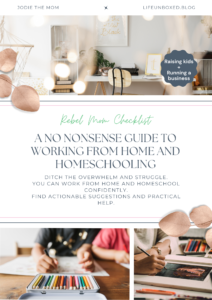





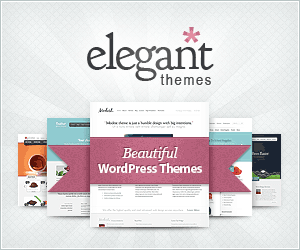

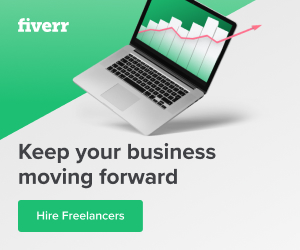
0 Comments