Are you ready to create a website for your business? Is it time to launch your great idea out into the world?
But how to create a website when you don’t know where to start? Creating a website for your business is a daunting task, and there are so many false promises of launching one in 5 days.
Some of the links in this post are affiliate links. If you purchase using one of these links, I make a small commission at no additional cost to you. This helps me keeps things free for you, and who doesn’t love free stuff. For more information, see my disclosures.
If you’ve been reading this blog for anytime now, you know I always encourage you amazing momtrepreneurs to create a website for your business. And I make sure you have the tools you need, so you know how to create a website and all the mistakes to avoid creating a website. I am not going to promise that you will build it in 5 days, but I promise to make the process as painless as possible.
The Emotional Process When You are Creating a Website
Just like starting a business involves emotional stages, there is a lot involved in creating an amazing website for your business too. And sometimes it can be discouraging when you can’t translate the ideas in your head to the web page. I won’t get started on the frustration when it comes to mobile optimization or figuring out SEO (search engine optimization). But if you can’t afford to hire someone to create it for you, then you are it. And you can do it. Just know that it can be an emotional process, but I am going to help you through these emotions to make it as painless as possible.
You really can’t avoid creating a website. If you are going to start a business, you need to create an amazing website. There is a wide gap between your great idea and communicating it to the world. A great website bridges this gap. You can build a business website without being a web programmer.
At this point, I want you to feel ready to start the process. If the voice inside your head is still telling you that you can’t do it. Banish it from your mind and let’s dive into how to create a website.
How to Create a Website in 5 Painless Steps
There are a few things you should do before you start creating your website to make it easier. But let’s get started on how to create a website.
1. Domain and hosting
This is the first thing you need to have in place. You can’t create a website if it doesn’t have a place to live.
My strongest recommendation is not to go with free. There are many reasons, but the biggest one is you don’t own it. The domain is not yours. There are certain restrictions with the hosting company and certain affiliates that you can’t join. So buy your domain, it is worth it.
Another recommendation is to purchase your domain with your hosting to keep things simple. Other people would suggest doing the opposite. They say that if the hosting company goes bust then you still have your domain. Honestly, I’ve been doing this for 7 years now and never encountered an issue with my domain being with my hosting. Or any client websites either. The best rule of thumb is to work with a reputable company and there are plenty out there.
Here are my two recommendations for hosting and domains: Bluehost and Siteground. Watch this video for a more in-depth review on hosting providers.
2. Create an outline
I know, I know. Who wants to go back to school? But creating an outline really helps to think through what you actually want on your website.
Are you asking, “But what if I don’t know what I want.” Then go to this post, and follow the steps.
The outline can be very simple, so don’t feel overwhelmed with this step in the process of how to create a website. Here is a sample of the outline I created for my virtual assistant website. This will really help you get started generating ideas, it will help to understand the structure of your website, and the pages you need. It will also be central for the next step.
3. Write content
It is time to put your amazing idea into words. If this causes panic, take a deep breath, you got this. If you feel like you can’t write or it is not a strength, I understand. Here are few tools to help you clarify your ideas, so you can create ridiculously good content.
How to become a Better Writer: 3 Ways to Improve Your Writing
Everybody Writes by Anne Handley: This is a very good and very practical writing book.
Anything from Joanna Penn: She focuses on self-publishing, but momtrepreneurs and self-publishers are not that far apart on the business spectrum. There is so much I have gained from reading her books. From marketing, to recording and podcasting, to writing.
Building a StoryBrand by Donald Miller: This is one book I will always recommend. It really helped define my message and write it.
Marketing Made Simple by Donald Miller: This is great book for knowing how to communicate your message. Another one I highly recommend.
Fiverr: If you are still feeling overwhelmed, work with a freelance writer or an editor. You don’t have to commit to just one, hire a few and give them test pieces to write. You may still write your content, but it may take the pressure off. You can also hire an editor to help clean up your writing and get some feedback.
4. Install theme and plugins
If you know how to code, then you don’t need this step. But, since you are reading this post, I am assuming that you don’t know how to code. If this is the case, the best thing to do is to install a theme on your WordPress site. I always recommend the Divi Theme by Elegant Themes. The theme comes with a module for every occasion, so there is a lot to choose from right out of the box.
You will need to install plugins for your site. If you are using the Divi Theme, it will only be a few plugins needed. Once you purchase the Divi Theme watch this video to install the theme and plugins.
5. How to create a website painlessly—install a pre-made layout
Now for the most painless step. Install a pre-made layout. Divi comes with over 100 layout packs and over 800 pre-made designs to choose from (and the number keeps growing).
These layouts come with the pages already optimized for mobile…yes, this is a big deal. You can mix and match the pages. And, you can change the images, colors, fonts, to match your brand. All layouts are fully customizable. So they are a great way to get started.
Conclusion
You now know how to create a website. So get started. Pick one step that you are going to do right now. Even if it is to read the post on what to do before you start, or create an outline, or watch the full playlist on How to Create a Website for Beginners.
I am also working on creating Divi tips. So let me know your questions and what you need help with!












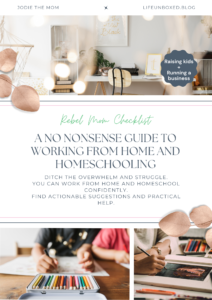





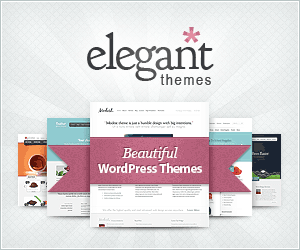

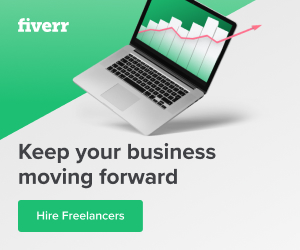
0 Comments