If you are looking to create a website for your business, you’ve probably done your research. In you all your searching for knowledge you stumbled upon this term SEO (search engine optimization). Let’s dive into search engine optimization 101.
Getting your SEO right is like winning the gold medal. It takes work and it is intimidating. But, I am going to tell you a secret, It is not as scary as it seems.
I know I was completely intimidated by trying to solve this elusive mystery called SEO. People pay big money to hire SEO experts, how on earth am I going to figure it out?
Allow me reveal the mystery surrounding this term…it is not that difficult. Yes, there is a process involved that takes times, but SEO is not complicated, I promise. I am planning a post to explain SEO in 10 minutes. If that’s possible. If you’ve watched any of the How to Create a Website for Beginners series, you know my 10 minutes is a mom’s 10 minutes.
But let’s get back to SEO.
Some of the links in this post are affiliate links. If you purchase using one of these links, I make a small commission at no additional cost to you. This helps me keeps things free for you, and who doesn’t love free stuff. For more information, see my disclosures.
Search Engine Optimization 101: Improve Site Speed—Improve WordPress Site Vitals Score
One component of SEO is site speed. If your website is slow that equals a poor user experience, which equals a lower SEO score. There are a few things you can do to improve your speed.
1. Know your Score
This is really search engine optimization 101. If you don’t know your current site vitals score, how will you know what to improve. There are many ways to find your score, but if you’ve installed the MonsterInsights plugin you can easily find your site vitals score. Knowledge is power.
2. Hosting
Your hosting makes a big difference when it comes to boosting your website speed. The faster the servers the better your website speed. But you pay for is. So if your budget is tight, you may need to go with a cheaper service. And that’s ok.
There are two hosting services that I recommend Bluehost (and they are running a spring sale that ends May 27, 2021) and Siteground (they are also running special summer pricing). Win for you! I talk more in detail about hosting in this post What to do before You Start Building a Website to Make it Easier.
3. Images are compressed
This makes an immediate difference in your site speed. Even if you are using a plugin that automatically compress your images (find out my top 5 must-have plugins for WordPress). You should still compress them before you upload them to your website. This is search engine optimization 101.
You can compress images in a number of ways. If you use Canva, when you download the image check the compress file box. Or you can use a web tool like Tinypng. Whatever you decide to do make sure your images are compressed for your website. You will see an immediate boost in your site vitals score.
4. Install a cache plugin
To keep is search engine optimization 101 simple, caching saves copies of data or files in a temporary storage location so your website can be served up to your reader faster. Adding a plugin to your website will make this easier to do, and you don’t even need to be a web programmer. Check out How to Create a Website for Beginners (Part 1): Start with WordPress Plugins and Theme.
3. Deactivate and uninstall unused plugins
Your hosting service may have automatically installed plugins on your site or you may have tried a plugin and decided not to use it. Go through your list of plugins and take out the ones you are not using. If you think you might use it later, then just deactivate the plugin now. If you know that you will never use it, then get rid of it.
Conclusion
If you aren’t sure where to start with improving your site vital score, follow the steps mentioned above and you will see immediate improvement on your site. Here are more hacks to speed up your site performance if you are ready to take it to the next level.




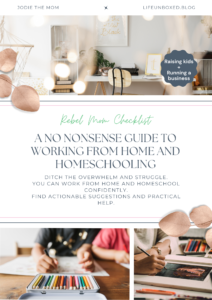





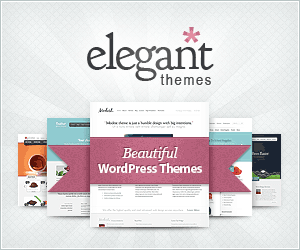

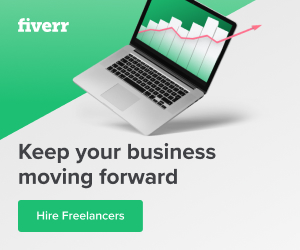
0 Comments