When you hear the words SEO in marketing, does it strike fear in your heart?
Are you suddenly overwhelmed with confusion wondering how you will ever understand this strange and complex world of SEO in marketing. If you are trying to launch an online business or an online presence then you’ve heard the word SEO. But you probably thought that is was too complex and confusing. After all so many businesses hire it out. How can you, a beginner web creator or new blogger, ever figure this out?
Some of the links in this post are affiliate links. If you purchase using one of these links, I make a small commission at no additional cost to you. This helps me keeps things free for you, and who doesn’t love free stuff. For more information, see my disclosures.
I’ve seen marketing “experts” post that they were able to do their own SEO as a huge accomplishment. I always thought this would be too difficult for me to figure out then, and I would never get it or be able to do it.
SEO for Marketing Isn’t Complicated
Starting out as a momtrepreneur is hard enough without adding one more thing to your plate. But have no fear, I got your back. I am going to explain SEO in the simplest terms possible. So you can understand it and do it yourself. It is possible.
When I first decided to offer web services. I thought I would never offer SEO to clients. Because I didn’t understand it, and it sounded like this complex system with a steep learning curve that I just wouldn’t have the time learn. I was totally convinced that I couldn’t do it. But rarely is a challenge presented to me that I don’t accept. Yes, I am weird like that. My brain craves being challenged. It is kind of exhausting though. Anyway, I decided I would take a class. We had a subscription to classes, like Skillshare, but the one we used was bought by another company, and I decided to figure out this SEO thing.
Do you know what I discovered? It isn’t as complicated as it seems. The reason businesses hire it out is because it is time consuming, but it is not complicated. I could understand it and amazingly I could do it too. I remember watching the class thinking, “That’s it?! That is really all there is to SEO.”
So now that I’ve taken the hours of classes and received the certificates, yes, they are on my LinkedIn profile, I am going to impart that knowledge to you in stupid simple terms…or at least try to. I like to hold to the acronym K.I.S.S (keep it simple stupid) because it doesn’t need to be hard.
What is SEO in Marketing
Let’s unveil the mystery of SEO. What exactly is it? First you need to take off the “This is too complicated filter,” because that will keep you from understanding it. It is simple. Yes, there are a lot of parts to it, but it is not hard to understand. So remove all ideas that it is going to be really complicated and remind yourself that it is simpler than you think.
Now that you are ready for it. Let’s talk about why you need to know how SEO in marketing is used. SEO stands for Search Engine Optimization. Basically, you’re telling the search engines, “Hey, if anyone types in this, my website has the answer.” Yes, it is that simple. It really is.
Yes, how to do this is a bit more complex, but SEO is really this simple. Google has over 200 parameters that they are looking for to rank your page…and it is proprietary, so everything is best guess. But we are not going to get into all that because this post is about keeping it stupid simple. Search engines (Duck Duck Go, Google, Bing, Yahoo, YouTube) are looking to deliver quality content to the user.
Think about your own searches. When you type your question into the search bar, are you expecting random answers or are you expecting to get pages and pages of answers to your specific questions? Of course, we are expecting pages and pages of answers to our questions. The search engine knows that your website or blog post has the answer when you optimize it for the search engine. You are telling Google or YouTube, “If someone looks for SEO in marketing, let them see this web page, it answers the question.”
It is important to understand what the search engines are doing, so you can be the page that ranks for the quality content. As a momtrepreneur, your goal is to get your business or message in front of as many people as possible. So you need to understand what the search engines are thinking and an idea of how they work, so you can get your content to rank on page one…hopefully. This is the goal. You want your page or website to rank on the first page of the search engines. You want to rank in the top 10 pages for the search results. This will get you on page one.
Search Engine Optimization Takes Time
It takes a while to see results, so keep it in mind as you work to optimize your website or blog posts. It seems to take at least 6-9 months for traction to happen. At least that’s what I’ve been told. One of my posts has made it to page 1 on Google, but it only lasted about a week.
I track the main keywords that I use with Ubersuggest. It is a paid feature, but it allows me to add 100 keywords to track. Ubersuggest will then tell me how I am ranking for those keywords.
Let’s get into the practical how-to use SEO now.
How do You Actually Use SEO on Your Website
1. Start with keyword research for SEO in marketing
This is going to be the first place you start and the first place you are confused. Everyone uses the term keyword, but to be more accurate it is a key phrase. You aren’t just using one word to optimize your post. You are using a phrase. It can be anywhere from 3 words to 5 words, but really there isn’t a limit on how many words you use in your keyword phrase. These are also called long-tail keywords. Seriously, don’t get caught up in all these terms. I just want you to know what people mean when they say them.
So how do you actually find the right keywords to use? There are a few tools that you can use to find the keywords. I like to use Ubersuggest, and they do have a free tier as well. Some other tools to use (but are pretty expensive) Moz, SemRush, BuzzSumo, and TubeBuddy for YouTube (they offer a free tier too).
You can also use Google AdWords for research and that is free, but it is a little more complicated to explain in a stupid simple SEO post. It is setup for advertisers, so it doesn’t have the ease of use that some of these other tools offer. Just know that it is available to use and it is free.
When you look for a keyword/phrase, you want to look for high volume of searches and low competition. In Ubersuggest, they highlight those words in green, so it really is very easy to do keyword research.
2. Creating your content—titles, subtitles, use words throughout
Now that you have your keyword phrase, you want to write your content. The first place to use your keyword is in your title. This let’s your reader and the search engine know what your post is about.
The next place to use your key phrase is in the first paragraph of your post. Or in the first statement on your web page. Again, this lets your reader and the search engine know what you are writing about.
You also want to include your keyword in your post subtitles or H2 headline. Use your keyword or variations of it in your all of your headings. If you include H3 and H4 subtitles, use the key phrase there.
Something to keep in mind. You don’t want to keyword stuff. This means that you are overusing your key phrase and search engines frown on it (if they could frown). I know, you are thinking but how do I know if I am overusing it? Stick with me and we will get into that as well.
You also want to use synonyms of your key phrase. For example, if your keyword is work from home, you can also include these synonyms in your headings (H2, H3, H4, etc): work from home mom, working from home, working at home, mom working from home, work from anywhere. You are giving the search engines more information and increasing the possibility of ranking for some of these other phrases.
Remember, when writing all of your ridiculously good ideas and trying to remember SEO, you want to write for your reader not the search engine. Keep it in mind as you add the keywords and the synonyms, make including them as natural as possible.
3. Images
Another important piece of content to use in your SEO for marketing strategy is images. These are also very important to your SEO rank. Use your keyword when you name your image files. It will be pulled into your post and make your images searchable for that keyword.
Every search engine has an image tab. Images are returned in the search results. Or users can search specifically for images. Use every tool you have at hand to increase your rankings in search engines.
There is some disagreement when it comes to the alt text of an image. This is something that is filled in when you upload the image to WordPress. Some people will tell you to include your keyword in your image alt text. Others will say that is not the purpose of the image alt text and it shouldn’t be used this way.
The image alt text is meant to describe the image if it fails to load on the screen. It is also used by screen reading software that those who are visually impaired use. So I tend to lean towards those who say use the alt text box for its intended purpose—to accurately describe the image so visually impaired people are able to “read” it.
4. Plug-ins
In the world of web design there will always be disagreement and a lot of opinions. “This web hosting is the best.”
“No, that one is terrible, use this web hosting.”
“This theme is the easiest to use.” And it goes on and on.
There are many opinions when it comes to a WordPress plugin for SEO. I personally use the Yoast plugin with the Divi Theme. I have seen Divi fans also suggest RankMath as well, but I’ve never used it.
Yoast is a plugin specifically for helping to boost your SEO in marketing for your website. There is a place to fill in your keyword phrase, set your URL slug, and then it will let you know if your post has a green light or a red light. Ok I am a visual person, so the grade helps me. It will also suggest where fixes are needed. And back to keyword stuffing. The plugin will let you know if you overused or underused your key phrase. So you don’t need to count how many times you used it, the plugin will do it for.
I’ve never used the paid version. The free version offers a lot. This is the video I always watch to set up Yoast.
5. Other things to keep in mind
As mentioned above, Google looks at more than 200 parameters for ranking pages. Things like page speed, how easy it is to navigate your website, backlinks, etc. While we won’t be getting into backlinks in this post, you can check out this book, Easy Backlinks for SEO, it is rich in information and resources (yes, I bought it and read it myself).
Let’s talk site speed because this is something that is in your control…for the most part. Your hosting company also plays a role in it. You can make your page faster by making your images smaller. While there are plugins that will compress your images, the best thing to do is to upload a compressed image to start. If you use Canva, and I highly recommend that you do, you can compress your image when you download it.
Try to keep your website light. You don’t need to add all the plugins, this will slow down your website. That is why I like to use a page builder like Divi because I don’t need to add too many more plugins to my website.
Conclusion: Stupid Simple SEO in Marketing
SEO doesn’t need to be hard. Yes, it takes time, but it is not complex. Remember, you are creating posts that target specific searches. You find how to target these searches by looking for keywords or key phrases. Once you know the keyword you are targeting, you use that for titles, subtitles, content, and file names. At that point you are optimizing your post for the search engines.
If you want to go deeper into SEO, check out Skillshare for classes, and I thought these books were very helpful in diving deeper into SEO for marketing.





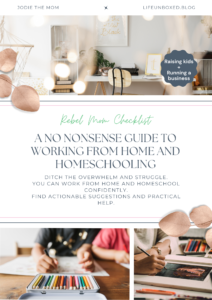





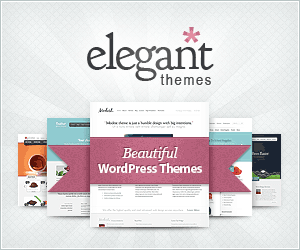

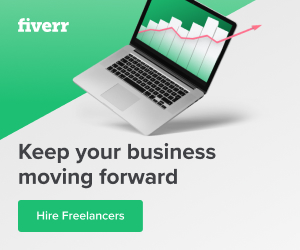
0 Comments