This is post is going to take a deep dive into how to create a business logo. I also created a post and show on what you need to do before you start building a website. These two posts and shows go hand-in-hand.
I have been working with artists in the publishing field for a number of years now, so I wanted to give you the inside scoop on how to work with an artist if that is the way you decide to go. But also give you the tools, so that you can create your own logo.
Create a Business Logo to Represent Your Brand
It is important to have a logo because it is a representation of your brand. With marketing being so visual in our culture, it is important for your business to have a logo that is distinct and recognizable.
There are a few things to keep in mind. Make sure your logo fits your business. As you know, I have two businesses. My virtual assistant business, jodierperry.com, and my blog that you are looking at right now. The logos are very different for both sites. For my virtual assistant site, I wanted a logo that conveyed trust, integrity, and professionalism. For my blog, I wanted something that conveyed the 3 main categories—running a business, raising kids, keeping your sanity—and I wanted it to be fun.
Some of the links in this post are affiliate links. If you purchase using one of these links, I make a small commission at no additional cost to you. This helps me keeps things free for you, and who doesn’t love free stuff. For more information, see my disclosures.
Inspiration to Create a Business Logo
Let’s get into the nitty-gritty of creating a logo. There are so many ways that you can do this now, whether you have a budget or not. You can do it yourself or hire someone else.
At this point, I am assuming you have your colors and your fonts picked. If you need help with that check out my other video and post on what you need to do before you start a website. Coming soon!
The first thing you need to do is decide what you want in a logo. Get inspiration from logos you like. Create a Pinterest board of logos you like. Or graphics you like. Remember you don’t have to like the whole thing. You can like a piece of something.
Go through logo books. If you want to do a logo with type, go through the book Logotype by Michael Evamy to get ideas on typeface logos.
Here are some of the logos that I liked when I was recreating my logo for jodierperry.com.
Now that you have your inspiration, remember genius is 2% inspiration and 98% perspiration. Thomas Edison said that.
The Many Ways to Actually Create a Business Logo
Now for the 98% There are a few different ways you can actually create your logo.
1. Do it yourself
I find typeface logos are the easiest ones to do yourself. Especially, if you aren’t an artist. My first logo for jodierperry.com I did myself. I am not overwhelmed by the sheer genius of this logo, but I was happy with it when I created it, and it fit within my budget.
I have done more typeface logos since I did my own. And practice always makes progress, so I am happy with these later logos. Here are a couple. They aren’t complex. They are actually very simple, but the convey the brand well.
If you want to create a logo using an icon or image from a stock house. Make sure you read the license for usage. Most stock houses specifically prohibit the use of the images/illustrations in logos. There are some out there who will let you, but you need to make sure this usage is allowed.
For example, Shutterstock won’t let you. And if you want to buy exclusive rights to use the image for your logo their prices start at $10,000. Which is absolutely ridiculous.
1. Use Canva
I am a Canva junkie. I have a pretty good handle of Photoshop, but Canva makes everything easier to design. And they have great templates to give you inspiration. I’ve never made a logo in Canva, but I’ve done everything else with it. Whether you are familiar or unfamiliar with design programs, I recommend checking out Canva.
There are logo templates, so you can get inspiration. Or even choose a template you like and start making it your own. They even give you the color palette. Check it out and have fun playing around.
If you are on a limited budget, Canva is definitely a program to check out. And we are momtrepreneurs, we are always on a limited budget.
2. Commission an artist on Fiverr
Or another freelance website. On Fiverr, it is project based pricing. Depending on what you want in a logo, it can be as little as $15. This would be a great place to start for a small budget and no design skills.
You can also make your own logo using Fiverr’s logo maker. Enter the name of your business, answer a few questions. You can also customize it with colors and fonts you want.
The only drawback I see with Fiverr is that there are a lot of people to look through, and to choose from.
3. Use 99designs
This is a more expensive option. I like the fact that you can create a contest and get a number of options to choose from. There are other sites similar to 99designs too.
I’ve never used 99designs, but it has always piqued my curiosity. Here is another review of 99designs.
4. Commission a local artist or graphic designer
More than likely this will be your most expensive option. The advantage is you will probably get more options. You will get all the files you need. Also, you will have more of a hands on relationship with the designer, so it will be easier to communication your ideas.
If you are going to use a local artist, you will need to prepare a brief for them. Include colors you like, elements you want in the logo, colors, etc. Here is a brief that I prepared for my jodierperry.com website.
In the brief you will see the first round of logos. So the graphic designer sent me these logos, and I gave feedback on the ones I liked. We had two more rounds in between the first one and the final. But you will see the final result. He sent me the description of the logo plus jpeg, ai, and eps for rgb and cmyk color profiles. Also the png for rgb. Everything is listed in this brief.
Keep these in Mind
Whichever way you decide to go there are a few things to keep in mind.
1. Check the usage
Ideally, you want work for hire or assignment of copyright. This means you own the final artwork. Just because you pay for the artwork it doesn’t mean you own it. If the artist doesn’t want to give up the copyright, the ask for exclusive, unlimited usage.
2. Make sure your files can scale
If you will be only using the logo on your website, social media, and business cards. You just need the high-resolution artwork. You will want a jpeg and png.
If you want to do large scale prints with your logo. Like wrapping a truck, large banners, etc. You will need the vector graphic. This file will scale to different sizes without losing its quality.
Conclusion
We’ve covered a lot on creating a logo. I hope this will get you started on your journey to create a business logo. The next step is to start planning your website. Here are 7 Things to do before You Start Building a Business Website to Make it Easier. Let me know if you have any questions.















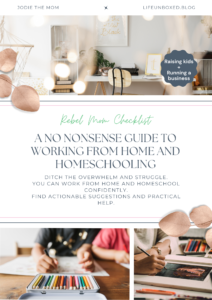





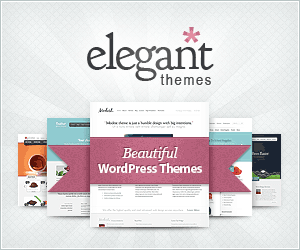

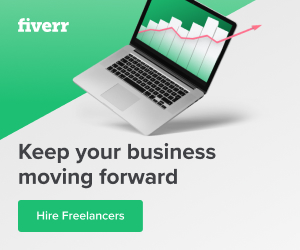
0 Comments