There are so many things that you need to do when you start a virtual assistant business. It is overwhelming. If you aren’t sure what to do first, then start with you virtual assistant website.
I know, between figuring out how to get clients, figuring out your services, and wondering if this virtual assistant thing will actually work. Planning your virtual assistant website is not at the top of this list.
Figuring out how to create a website is a big investment of time and money. But if you are serious about your business, then the time and money you invest will be worth it. And, yes, you can do it yourself even if you are just a beginner.
This post is going to show you how to create a virtual assistant website.
Some of the links in this post are affiliate links. If you purchase using one of these links, I make a small commission at no additional cost to you. This helps me keeps things free for you, and who doesn’t love free stuff. For more information, see my disclosures.
Why You Should Create a Virtual Assistant Website
The number one reason you should create a website is that 84% of consumers think a business is more credible if it has a website. That is a very high percentage.
A virtual assistant website increases the likelihood that a client will find you through a search engine. You can really showcase your awesomeness. It also makes it easier for a potential client to contact you.
Creating a website should also be one of the first things you do to launch your business. When you are ready to launch, you have something to show everyone. And it is a great way for friends to share and spread the word too. It makes it easy for people you know to tell other people about you.
Before we get into what you actually need on your virtual assistant website, there are few things to keep in mind.
Free Websites vs Purchasing Your Domain and Hosting
Yes, there are a number of places to get a free domain. Usually, it looks like this: yourdomain.hostname.com. You aren’t actually getting your own domain. Your website is a subdomain of the main hosting site.
There are a number of reasons that this is not a good idea. Especially, if you are wanting to look like a serious virtual assistant business.
1. You don’t own your website
If you aren’t the owner of the domain or the hosting, then you don’t own it. Your host owns it. That means they can do anything they want with it.
2. Not easily found
These websites usually don’t come up in a search, and it is hard to remember yourdomain.hostname.com. If a potential client is going to look at your website, they need to spell everything exactly as it is.
This adds more barriers for you clients to overcome. If there are too many obstacles in the way, people will naturally stop trying.
3. Limitations to who you can do
Yes, there will be terms of service that you will need to follow. You will also be limited with what you can design.
So what is the solution? Get your own hosting. I use Bluehost and have for years. There is also Siteground, which offers faster servers. I talk more in-depth about hosting in this show.
Also, purchase a premium theme. I use Divi by Elegant Themes. It gives you the freedom of design, but the ease to start. I am so confident in your ability to design a website if you are a beginner that I take you step-by-step through the process.
Avoid this Mistake When You Pick Your Domain
I was talking with a friend about his website he wanted to create. We were chatting about some of the first steps to take. I asked, “So what do you want to name your website? Have you thought about that?”
He replied, “I was just going to use my name.”
I paused, “How many people misspell your name?”
“Everyone.”
At that point, we came up with a number of alternatives that sounded good, were easily spelled, and available.
Domain names must be entered correctly in order to get to the website. There isn’t a close enough or almost got it. The name needs to be exact.
I know this is very basic, but I see this mistake so often that I need to say something. Make sure your domain name can be spelled easily. If people can’t spell it or easily remember it, then they will never find you. Lower the barrier to get to you by picking a name that is easy to remember and spell.
What About Virtual Assistant Website SEO
If I create my own website do I need to learn SEO too? I know SEO marketing can seem like a really scary term, but it really isn’t. There are some simple things you can do for virtual assistant website SEO.
This is one of those skills that you can quickly learn the basics to really get you started. SEO in marketing can be stupid simple.
You May Also Want to Read
7 Mistakes to Avoid When You Create a Website on Your Own
What to do before You Start Creating a Website to Make it Easier
The Many Ways to Create a Business Logo
What do You Need on Your Virtual Assistant Website
There are some basics that you want to include on your virtual assistant website. Whether you have it all on one page or on multiple pages. My virtual assistant website includes 5 pages, and it has everything that anyone needs to know about working with me.
I read a lot of business books over the years. Like a lot. I like research so reading many books is my happy place. It gives me the feeling of accomplishing something without actually putting myself out there. Yes, I am working on this.
The best marketing books I read were Marketing Made Simple and Building a Story Brand by Donald Miller. I would highly recommend this if you need greater clarity on your messaging.
Let’s get into what you need on your virtual assistant website.
1. Services you offer
Yes, this is number one. You want your potential client to see what you offer as soon as they land on your page. This is not a list of everything you offer, but a simple one line statement.
For example, my statement is Tailored web design and bookkeeping solutions for your small business.
This statement tells a potential client what I do and who I work with.
2. How to connect
You want to make this process as easy as possible. If it is hard to connect with you, then you’ve lost a client. Put a contact form on every page, and then have a separate page with a contact form.
The goal is to make is easy to connect with you.
3. Next steps after contact
Let your client know the process after they submit the form. It can be as simple as connect, plan, build. Or connect, discovery call, launch.
Think through the 3 steps to start working with you. Clients will want to know what happens next. Will it be an email or a phone call. Then what happens after that second contact. You don’t need to explain everything in detail, but simply show them the process.
4. Who do you work with
This is important to include. You want your ideal client to jump at the chance to work with you. Do you want to work with small businesses? Mom entrepreneurs? Startups? Medium to large businesses?
Clearly state who you want to work with.
5. Prices
There are two thoughts on this. Post your prices or don’t post them. I am not a fan of don’t post them. For one, I want to know if I can afford you or not. If I have to search or continually scroll for the price. You’ve lost me.
Depending on these services you offer, it may be difficult to post specific prices. I post a range for what I charge. But everyone at least knows my starting rate.
Not that everyone looks at it. I had some recently contact me asking about services I don’t offer for half my starting rate…so there is that.
6. About you
Be sure to include an about you. People want to know, like, and trust you. How can they do that if they don’t know anything about you? But you don’t need to share every single detail. Decide what you want to be public knowledge.
Do you want people to know where you live? This may be important depending on the services you offer. I’ve had a few inquiries that were purely location based. Like the one I mentioned above. Or keep it off the radar.
Post your resume. Yes, you need some social proof on why someone should work with you. Add a downloadable resume to your about page.
7. Endorsements, if you have them
If you have them use them. This is additional social proof. People, whether they know them or not, will put a lot of weight into what someone else says.
I don’t have endorsements because all my clients come to my through referrals. So they do hear what other people say about me, it is just not on my website.
Get Started on Your Virtual Assistant Website
Here are your next steps to create a virtual assistant website.
Download the Mom Boss 2.0 Workbook. Take a deeper dive into everything mentioned above.
Get your hosting, domain, and Divi Theme. Start building your website.
Go through the step-by-step guide on building a website.
Watch the Divi Tips playlist. These videos cover the most common roadblocks beginners encounter.
Prepare before you take the leap.
Need help on your website. Check out my virtual assistant services.
FAQ: Starting a Virtual Assistant Website
Q: Why do I need a website for my virtual assistant business?
A: A website establishes credibility—84% of consumers believe a business is more credible with one. It also makes it easier for potential clients to find you, showcase your skills, and contact you.
Q: Can I create my own virtual assistant website as a beginner?
A: Yes! You can create a website yourself, even if you’re a beginner. There are resources, such as step-by-step guides and tools like the Divi theme, that make the process manageable and straightforward.
Q: Should I use a free website or purchase my own domain and hosting?
A: It’s better to purchase your own domain and hosting. Free websites:
- Don’t give you ownership of your site.
- Are harder to find and remember.
- Have design and functionality limitations.
Q: What’s the most important thing to include on my virtual assistant website?
A: Your website should include:
- A clear statement of the services you offer.
- Easy ways for clients to contact you.
- Information about the next steps after a client contacts you.
- Details about who you work with.
- Pricing information.
- An about section and endorsements (if available).
Q: What should I consider when choosing a domain name?
A: Pick a name that’s:
- Easy to spell.
- Easy to remember.
- Avoid names that are commonly misspelled to lower the barrier for potential clients to find you.
Q: What tools and resources do you recommend for building a virtual assistant website?
- Hosting: Bluehost or SiteGround
- Theme: Divi by Elegant Themes
- Step-by-step guide: Watch this playlist
Q: Where can I learn more about starting a virtual assistant website?
A: Check out these resources:




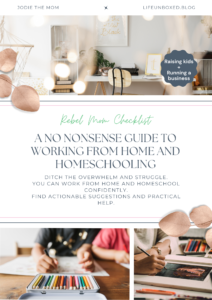





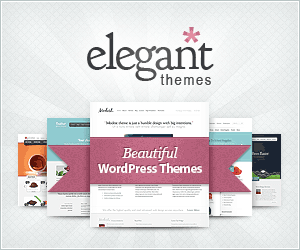

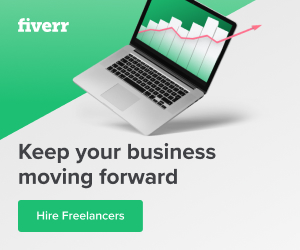
0 Comments