As a momtrepreneur or mom entrepreneur, when you start a business you will be doing everything. Which means you will create a website on your own.
You know you need an amazing website. Your target audience will take you more seriously if you create a website for your business. There is a learning curve to building a website but the investment of your time and money in hosting and a good theme will pay off down the road.
This is always one of the first investments I recommend when you are creating your business. As a successful virtual assistant for more than 8 years, I’ve never regretted the time and investment in creating my website. There were definitely other things that I regretted wasting my time and money on, like bad business books. Never once did I regret paying for my hosting from the start or purchasing an easy to use page builder. Starting out these were huge costs for me. I didn’t have any money coming in, but I knew this was the place to start.
Some of the links in this post are affiliate links. If you purchase using one of these links, I make a small commission at no additional cost to you. This helps me keeps things free for you, and who doesn’t love free stuff. For more information, see my disclosures.
It is Possible to Create a Website on Your Own
Even if you don’t know the first thing about building a website, you can still do it. There are so many how-tos. I created a bunch of videos to create a website how to do it if you are a beginner. And even more tips on how to use the Divi Theme. You really have no excuse not to create a website on your own.
More people trust a business that has a website more than one with just a social media page. Here’s why I think that is. A website shows that you are taking your business seriously. Especially if you paid for your domain and hosting. A website with webname.freesite.com doesn’t look as good as webname.com. You are proving your investment in your business, and you are taking it seriously.
It also showcases your ability to write, form ideas, and see a project through to completion. For someone looking to hire your services this is a great first impression. It speaks to your abilities before you even do.
Where do You Even Start Creating a Website for Business
Start with this video: What to do before You Start Building a Website to Make it Easier. I know what it is like to start a business with just an idea and wondering where to get good information. Then searching high and low to finally find the gem of information that actually helps you instead of up-selling you. I hate that.
This video will take you step-by-step on where to start creating your amazing website.
Now that you are ready to create a website on your own, there are a few things you want to avoid.
7 Mistakes to Avoid When You Create a Website on Your Own
I’ve done a lot of research as a momtrepreneur because I like to research. I will read that bad business book to the very end, so I can learn what doesn’t work. There are hours of online classes that I sat through, tons of websites that were looked at, and lots and lots of books read.
In all my research, I’ve compiled 7 mistakes that you absolutely want to avoid when designing a website. Most of these just annoy the user, and you don’t want someone leaving your website because they were annoyed with something that can totally be avoided.
1. Huge images
I know you need to create pinnable images, so your user can easily share your stuff to Pinterest. I get it. So it makes sense to set the Pinterest image right at the top of the page. Then you don’t need to make a separate featured image.
You’re busy enough. If you can just take this one extra thing from your plate it would be so helpful. It is tempting, but don’t do it.
Placing a long vertical image at the top of your post means that your user has to scroll…scroll…scroll…scroll to get to your actual content. Why did the user click on your website in the first place? They believed that you had something to say that would help them. Don’t lose them before they even have a chance to know who you are.
Huge images overwhelm your content and turn users away. They also slow down your website, which is an SEO no-no.
2. Too many clicks
Site structure is something that you need to give a lot of thought to before you even start creating a website for business. Most beginner web designers don’t think through how the user should navigate the website. So things are added haphazardly.
I, personally, like to get out a sketch pad and draw everything out. It helps to start getting my thoughts and ideas into a visual format.
There are a couple of reasons to really put a lot of time into site structure. You want your site to be extremely user friendly. The idea is for the user to continue to click through, not leave immediately because they are confused. Also, most users don’t want to work hard to find the information.
When a user has to click, click, click, click…and then finally find what she was looking for. You’ve lost them. If you are featuring a post on your homepage. The user should be able to click on the feature and immediately land on the post. Not click on the feature, go to a category page, and then click continue reading. This is way too many layers of your website. One to two clicks should be the maximum to get to the full content.
3. Not telling your audience what you are about
This is probably one of the fastest ways to lose someone from your website. If someone lands on your homepage, they need to know immediately what you are about. Another reason not to use huge images. I am not saying you need to have a super narrow niche plastered everywhere. Just be clear about what you are about.
As soon as you land on my virtual assistant website, you know the services that I offer. It is very clear what Life Unboxed is about—raising kids, running a business, keeping your sanity.
In Marketing Made Simple, by Donald Miller, he talks about creating a one-liner for your business. State the problem and tell your audience why you are the solution. Whether you are starting a virtual assistant business or a mom blog, you are solving a problem. Be clear on why you are the solution.
This statement should be “above the fold” on your website. Meaning is should be in the top portion of your website. So it is the first thing your user sees.
4. Poor color choices
This may seem like a secondary concern but color does matter when it comes to creating a website that looks good. Have you landed on websites that look like a mish-mash of everything. They just don’t look professional. How did the color choices influence your impression of the website?
The good news is there are so many places to find good color combinations. Canva is a great place to start. There is also Coolors and Paletton, these are great color tools. Also, check your nail polish collection, your journal or notebook collection, or other things that attract your eye.
Avoid using the primary colors—red, blue, and yellow. These are often hard on the eyes. Especially when you are looking a the screen. Secondary colors, colors derived from primary colors, are usually good choices. If you want to use red, then find variations of red and start there.
We are a visual culture, color matters.
5. Pop-ups in front of content
This is so annoying. I am on a website. The writer has hooked me with the first line. I am reading the content. Then it is a full stop. I am slapped in the face with a pop up to join something. My reading and attention has been completely interrupted. And I click away. You just lost me.
It is rude to interrupt, right? At least that is something polite society considers rude. Why would you want to interrupt your reader? If it is a first-time reader, then this is not a good first impression. What is more important—the reader getting to know you and liking your content or a pop up interrupting the reader?
6. Font is too small
Did you know with higher definition screens font looks even smaller? When I finally got 4k screens for my work computer, my eyes had to adjust to the smaller font size. It wasn’t that the font size was actually smaller, but the higher definition screen made it look smaller.
Creating a website is a lot about user experience. If it is hard to read what you have to say, then you lose your audience. The good news is, this is an easy fix. Just make your font a bit bigger. For content my font is a minimum of 14pt. I’ve seen some suggestions to make is 18pt. This is probably a good range for font size.
7. No headings
It is true. We like quick results and do everything we can to make sure we get fast results. That means instead of reading word for word, we scan content. In our scanning of content, if something catches our eyes, then we will pause and read it. Headings that break up large chunks of content help with this.
It creates a better user experience if you have headings to break up your content. This also helps with you on page SEO too. So add headings to your content.
You Can Create a Website on Your Own
Technology is always changing and improving (most of the time anyway). Learning to create a website on your own, will be an on-going journey. You will never reach a destination because the destination is constantly changing. But you can do it and these are just a few tips to get you started. Something else to add to your learning.
If you are ready to create your website, then start with What to do before You Start Creating a Website to Make it Easier.







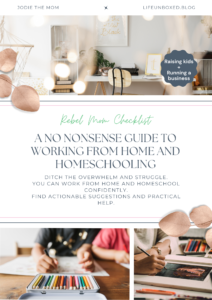





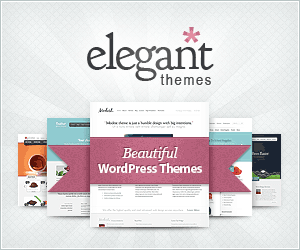

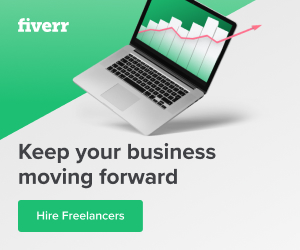
0 Comments